Cutting edge comms in the East of England!

Be together…apart!
Resources to help groups and projects communicate…
Whether an established regional group, an emerging regional or local project, the list below can help improve your response times and communication between project members. If it is effective and has no cost, we’ll add it to the list.
(If you have a useful on-line group tool-kit you would like to share, let us know and we”ll feature it for other Fellows to explore. Ed.)
New services:

Simple Savr is a new service we have discovered that works wonderfully well, in the exercise of one simple goal. To share text and files across all your devices connected to the same wi-fi network.
If you are working on your laptop and want to transfer edited text to your hand-held device simply go to https://www.ssavr.com and add your text.
Then visit the same site on your other, handheld device and there is the information already available in your browser.
All your devices have to be securely connected with the same IP Address. Simple and elegantly delivered sharing. Nothing to download or complex sign-ups to achieve.
We use the service a lot to transfer code and article text between Linux and Windows driven machines in our offices. Moving text from an editing mode to web production mode across machines is now as easy as opening another browser window.
You can find, in the settings panel, a number of different web domain address variants. This could be useful for sharing with different project teams in your office, for example. Each team in the office having a separate address and password for distinct work flows.
In the settings panel too you can password your secure sharing and turn off any advertising that has beeen programmed to appear, without any complications.
See the Simple.Savr web site here.
conversationsEAST utility rating 10/10 Cost: Nil

TextPad is a simple ‘write things in your browser’ tool.
‘This is a simple online notepad, no WYSIWYG, no fancy stuff, just write. The text will live in your browser until you decide to delete it, come back anytime to continue writing. You can also download your text as a .txt file after you’re finished!’
The writing is stored in your browser and available at any time. You can periodically download your text as a plain-text file to keep a check on the progress of longer documents.
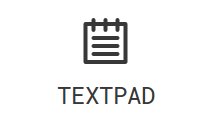
TextPad is a distraction free writing zone. We use it now especially for longer articles, concentrating on the words, then thinking about and adding links to the pieces written at the time we transfer the work to WordPress or other content management publishing system.
Both TextPad, and Simple.Savr above, have transformed our creative processes this year.
(They don’t automatically make you a better author though…alas! Ed.)
conversationsEAST utility rating 10/10 Cost: Nil

New services:
Jell is a new service from Formstack, which simply allows you to set shared team actions, flag up blocks to execution and to share outcomes…daily.

The Jell creative team call this the ‘alternative to stand-up meetings‘, but one where everyone can see the objectives and track progress.
There are efficient and good looking mobile apps available for the service, and you can try the basic functions for free, with unlimited participants.
The basic, free Jell app also integrates with Slack and Hipchat, both of which also have free iterations for you to experiment with a new service – more from our movement to banish the meeting!
conversationsEAST utility rating 10/10 Cost: Nil, but you will need a paid account to extend functionality.

New services:
Not necessarily new services this month, but useful developmental editions of software/utilities that are great for story-telling.
We are great proponents of Open Source software, but still use Microsoft products, as our clients and partners will send us material for publication in these trusted MS formats.
 SWAY is a Microsoft service that enables you to build a story on-line, adding text blocks, images and layout tweaks as you go. It enables you to build continuous narratives simply, ones which will automatically scale across devices and screens.
SWAY is a Microsoft service that enables you to build a story on-line, adding text blocks, images and layout tweaks as you go. It enables you to build continuous narratives simply, ones which will automatically scale across devices and screens.
If you have a Microsoft account and use the latest version of Windows, you can get a SWAY app for your desktop which lets you work on and save presentations off-line. Very useful!
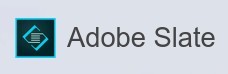 Adobe have also entered the same arena by making their SLATE app, previously a delight for iPad users, now available as a web resource. You can drag and drop images, texts, film and so on directly onto your web browser display to create fabulous continuous narratives.
Adobe have also entered the same arena by making their SLATE app, previously a delight for iPad users, now available as a web resource. You can drag and drop images, texts, film and so on directly onto your web browser display to create fabulous continuous narratives.
Create your first SWAY here. Explore Adobe SLATE here.
conversationsEAST utility rating 10/10 Cost: Nil, but you will need a Microsoft and/or an Adobe account – you can create them for free.
New services:
Telling stories by the use of maps just got easier for writers and journalists interested in producing web content. StoryMapjs is a free web service from the prestigious KnightLab at Northwestern University in Illinois, US.
You can use digtal maps to combine place and story in a way that makes it easy for the reader to explore your map, or images, in fine detail. You can add elemental information and narrative on any portion of the map or featured images.
You can see an example of how to use this free service in this display about the artist Hieronymus Bosch and his work the Garden of Earthly Delights.
conversationsEAST utility rating 10/10 Cost: Nil
New services:
We love tool-kits as you know. (Have you checked out our latest news item on The Programming Historian yet?).
We also have a strong interest in marketing tools at conversationsEAST, as you would expect. Particularly free and Open Source resources, which enable us to donate web services, but also to minimise our costs across service provision in the office day job too.
 The Marketing Stack is a great resource, with general marketing advice and utilities, as well as blog listings for marketing specialists and services.
The Marketing Stack is a great resource, with general marketing advice and utilities, as well as blog listings for marketing specialists and services.
There are also great curated lists of resources for video, images and writing tools. Whether working on your own project, or looking for marketing inspiration and tools for colleagues or clients, this is a great list.
![]() Discover Marketing Stack here.
Discover Marketing Stack here.
conversationsEAST utility rating 10/10 Cost: Nil (Does contain links to some paid for services…).
New services:
Hyper Island Toolbox
This is a great free resource from the Hyper Island team. Good ideas and techniques to stimulate change in organisations and projects, as well as ideas for group work to tease out problems and concerns.
The site is beautifully designed and easy to use. We liked the Stinky Fish exercise. ( I can think of some projects we should have started with this one…Ed!). See more here.
conversationsEAST utility rating 10/10 Cost: Nil
New service:
TeamSnippets
A new Canadian based team communication and ‘project management lite’ on-line service. Using email, securely stored, with reminders sent to team members as you decide.
![]() This looks a great, quick way to track your progress and that of others, as well as using the ‘daily questions’ to reflect and monitor progress of your project or task.
This looks a great, quick way to track your progress and that of others, as well as using the ‘daily questions’ to reflect and monitor progress of your project or task.
The Daily Stand-up Meeting service lets you tell others what you have been working on. what you are doing today and what problems you are wranglng with.
Don’t drive 50 miles to a meeting or catch the train for two hours…have a daily stand-up meeting via email.
conversationsEAST utility rating 9/10 Cost: $2 per month/per user
![]() See more of this innovative Canadian service here.
See more of this innovative Canadian service here.
New service:
Slack
This is another collaborative suite for projects and teams. However, this has some sophisticated integrations to its core features which make a useful additional piece to your collaborative armoury.
 You can add and integrate other services, like Room above, search your messages and files and also use their apps across a range of devices.
You can add and integrate other services, like Room above, search your messages and files and also use their apps across a range of devices.
The free service offers you no limits on the numbers of users and for how long you may use the service. Your message archive is limited to a searchable 10,000 messages and you can only add five external services to your Slack suite. ( The range includes Google Drive, DropBox, MailChimp and Room of course.) This is not a show stopper, we think, for a small team or a less complex project.
However, if you are looking for a collaborative tool-kit with a degree of sophistication and a modern interface, this could be the one.
conversationsEAST utility rating 8/10 Cost: Nil – but with some feature restrictions.
If we can help at conversationsEAST with the creation of team or project communication for Fellows across our region, use of Contact Us box above, and we’ll be happy to donate time to help you create a great ‘keep in touch’ service for your project.
